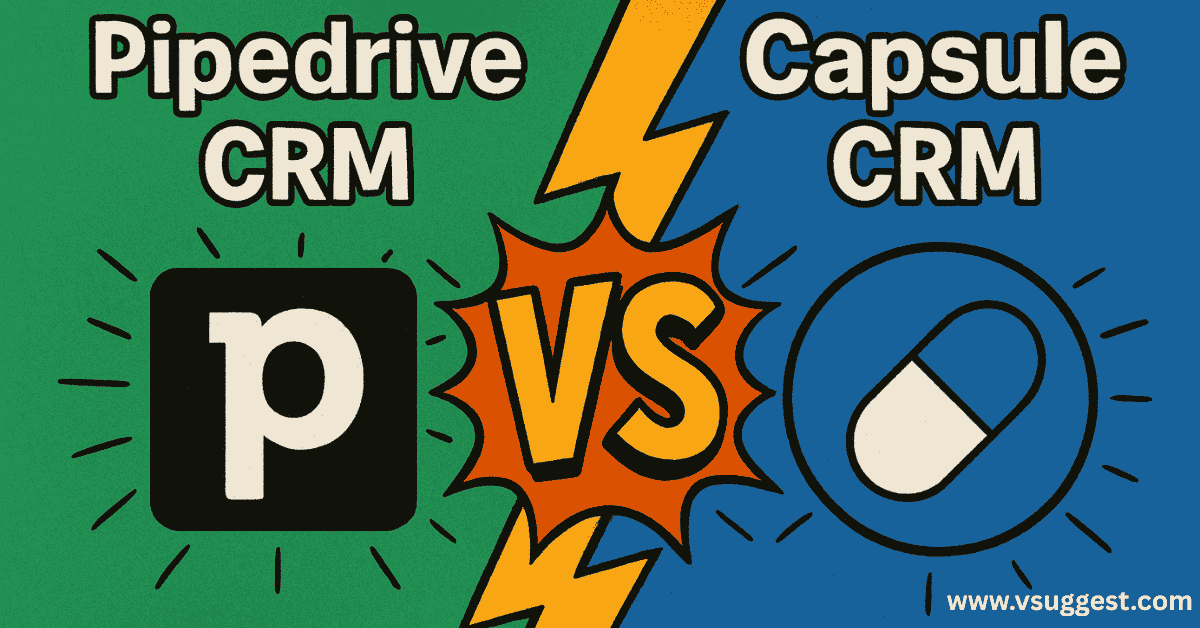Choosing the right customer relationship management (CRM) tool is Important for streamlining your sales process, improving customer interactions, and scaling your business. Two popular options in the market today are Pipedrive and Capsule CRM. While both platforms aim to simplify sales and contact management, they cater to different business needs and offer distinct features.
In this comparison, we’ll dive deep into Pipedrive CRM vs Capsule CRM to help you decide which solution fits your business goals in 2025.
This guide also explores how both tools stack up as some of the best CRM for small business, making it easier for startups and entrepreneurs to pick the right platform.
Comparing Pipedrive and Capsule CRM: What You Need to Know
Discover the key differences between Pipedrive and Capsule CRM, including features, pricing, and usability, to help you choose the right CRM for your business needs.
What is Pipedrive CRM?
Pipedrive is a CRM built for sales teams, offering powerful pipeline visualization to accelerate deal closures. Known for its intuitive interface and automation tools, it’s ideal for small to mid-sized sales-driven organizations. It offers robust tools to track deals, manage leads, and improve conversion rates through data-driven decisions. It’s a standout among customer relationship management tools aimed at boosting sales efficiency.
What is Capsule CRM?
Capsule CRM, on the other hand, offers a balanced approach to contact management and sales tracking. It’s a lightweight, user-friendly CRM that helps small businesses manage relationships, sales pipelines, and tasks with simplicity and clarity. Capsule emphasizes ease of use and flexibility without overwhelming users with unnecessary complexity, making it a solid option in any CRM comparison.
Key Features Comparison
| Feature | Pipedrive | Capsule CRM |
| Pipeline Management | Advanced visual pipelines with drag-and-drop functionality | Simple and intuitive pipeline tracking |
| Automation | Workflow automation, email sequences, deal triggers | Basic automation with task reminders and follow-ups |
| Integrations | 300+ integrations including Zoom, Slack, and Google Workspace | Integrations with G Suite, Outlook, Mailchimp, Xero |
| Customization | Highly customizable pipelines and dashboards | Custom fields, tags, and pipelines |
| Mobile App | Feature-rich mobile app with offline capabilities | Clean mobile experience with essential CRM features |
| Email Tracking | Email sync, open and click tracking, templates | Basic email tracking with limited analytics |
| Reporting & Analytics | In-depth reporting and goal tracking | Essential reports with visual dashboards |
Ease of Use
User Interface and Experience
- Pipedrive: Sleek UI designed for sales reps. Users can visualize deals at a glance and move them through stages with ease. The learning curve is minimal, especially for teams already using CRMs.
- Capsule CRM: Incredibly User-Friendly with a Clean, Minimalist Interface, Perfect for non-tech-savvy users or businesses just starting with CRM adoption. A Top Choice for Startups Thanks to Its Simplicity and Power.
Pricing: What Do You Get for Your Money?
Pipedrive Pricing (2025)
- Essential: $14.90/user/month
- Advanced: $27.90/user/month
- Professional: $49.90/user/month
- Power & Enterprise Plans: Custom pricing for advanced needs and large teams
Capsule CRM Pricing (2025)
- Free Plan: Up to 250 contacts
- Starter: $18/user/month
- Growth: $36/user/month
- Advanced: $54/user/month
Use Case Scenarios
When to Choose Pipedrive
- You have a dedicated sales team
- Need powerful sales automation
- Require detailed reporting and forecasting
When to Choose Capsule CRM
- You are a freelancer, consultant, or startup
- Prefer simplicity over extensive features
- Need basic contact and task management
CRM for Startups: Why Simplicity Matters

For many startups, getting up and running quickly is critical. Capsule CRM is often seen as one of the top choices in the CRM for startups category due to its ease of use, free plan, and flexibility. The minimal learning curve allows teams to focus on growth instead of getting bogged down in configuration.
Pipedrive Is Becoming a Favorite Among Tech Startups Needing Powerful Sales Tools. Its automation features make it ideal for fast-paced teams that want to scale without adding admin overhead.
Best CRM for Small Business: What to Look For

When selecting the best CRM for a small business, consider these key aspects:
- Is it easy to use and implement?
- Does it offer essential integrations (like Gmail, Mailchimp, or accounting software)?
- Can it scale with your business?
- Are automation features available to save time?
Both Pipedrive and Capsule CRM tick many of these boxes, making them strong contenders for small businesses seeking efficiency and growth.
Final Verdict: Pipedrive or Capsule CRM?
Both Pipedrive and Capsule CRM offer excellent tools for managing customer relationships, but your ideal choice depends on your business size, goals, and technical needs.
- Go with Pipedrive if you want a powerhouse CRM with strong automation and pipeline visualization.
- Choose Capsule for a Simple, Budget-Friendly, and User-Friendly CRM
Whether you’re comparing CRM for startups or looking for the best CRM for small businesses, both tools provide excellent solutions.
Choosing between Pipedrive and Capsule CRM ultimately comes down to your team’s specific needs. If you prioritize powerful sales features, automation, and advanced analytics, Pipedrive is the way to go. If you need a straightforward, budget-friendly CRM to get started, Capsule CRM is a solid choice.